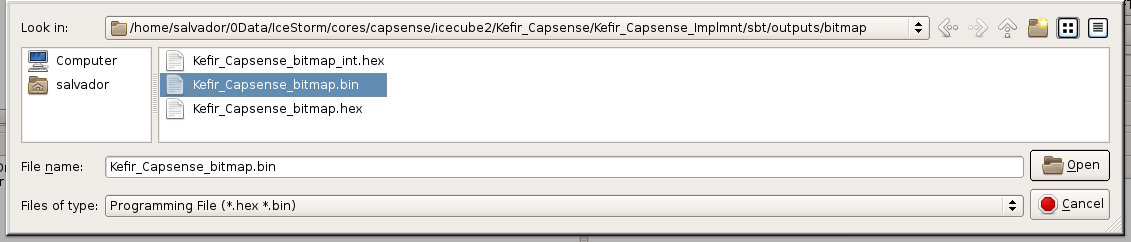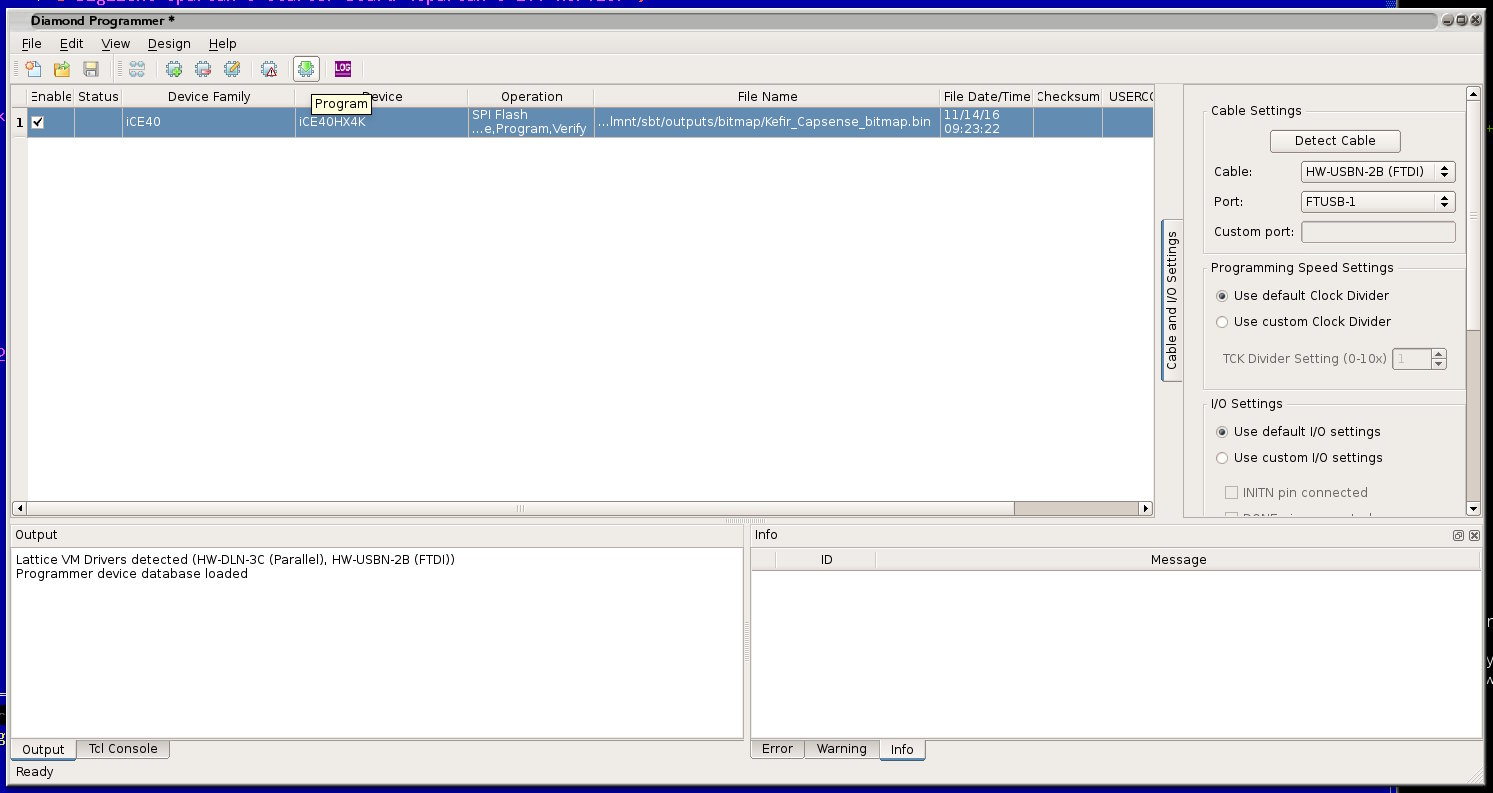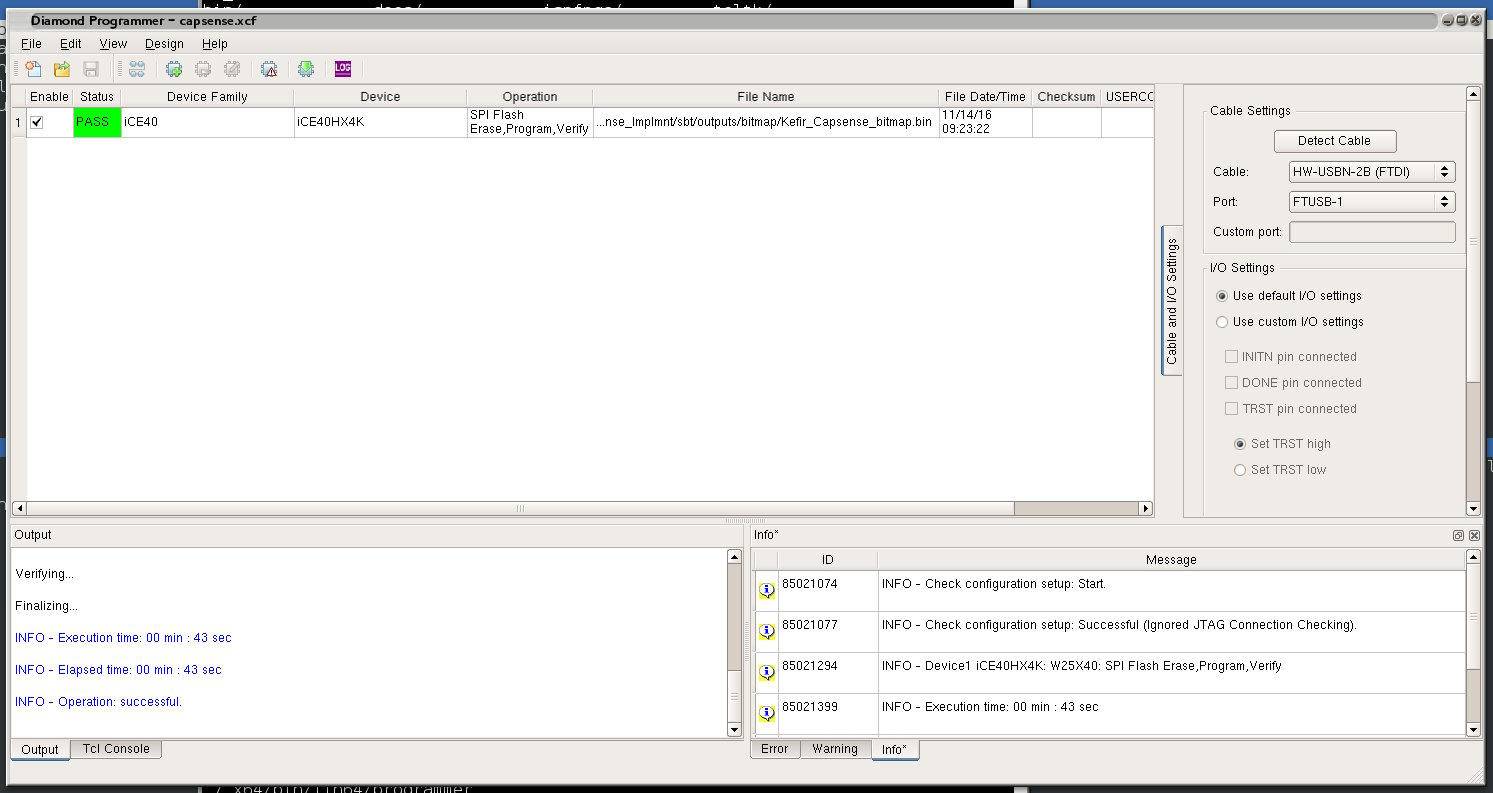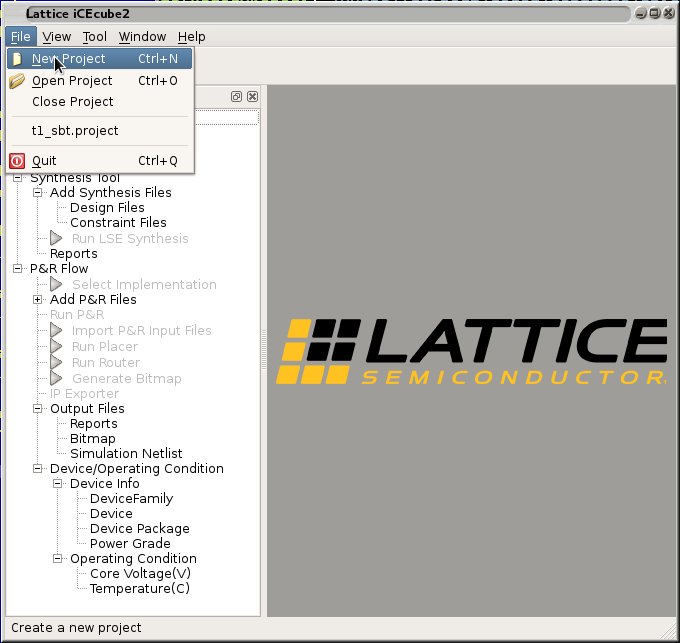
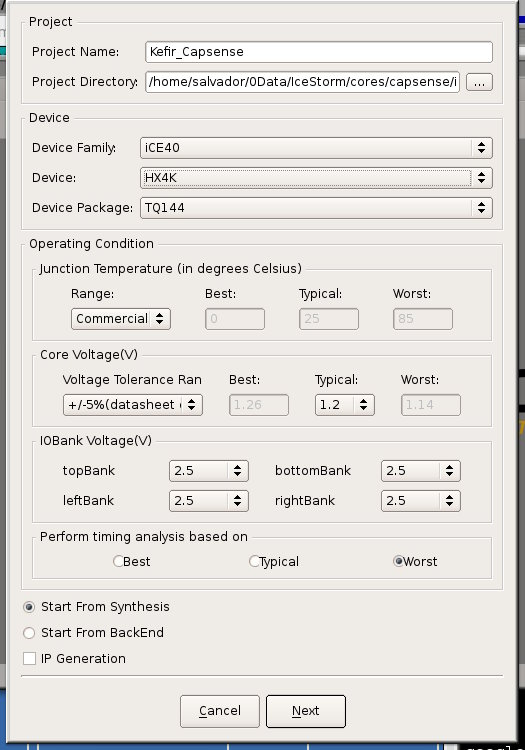
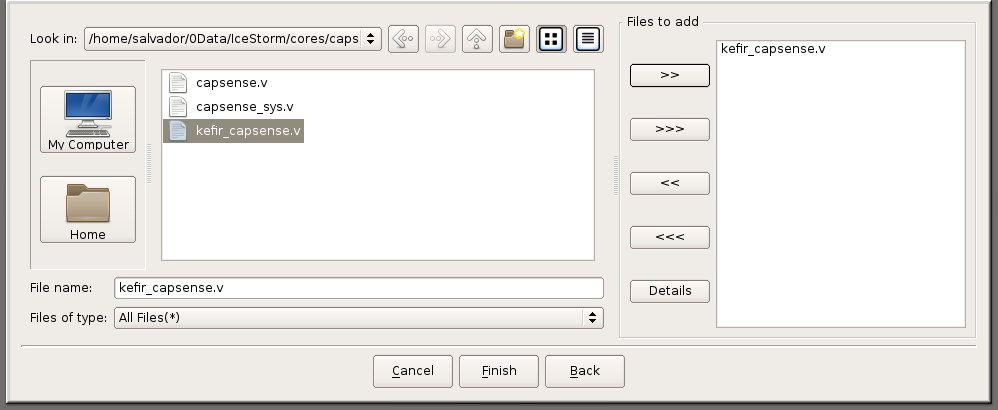
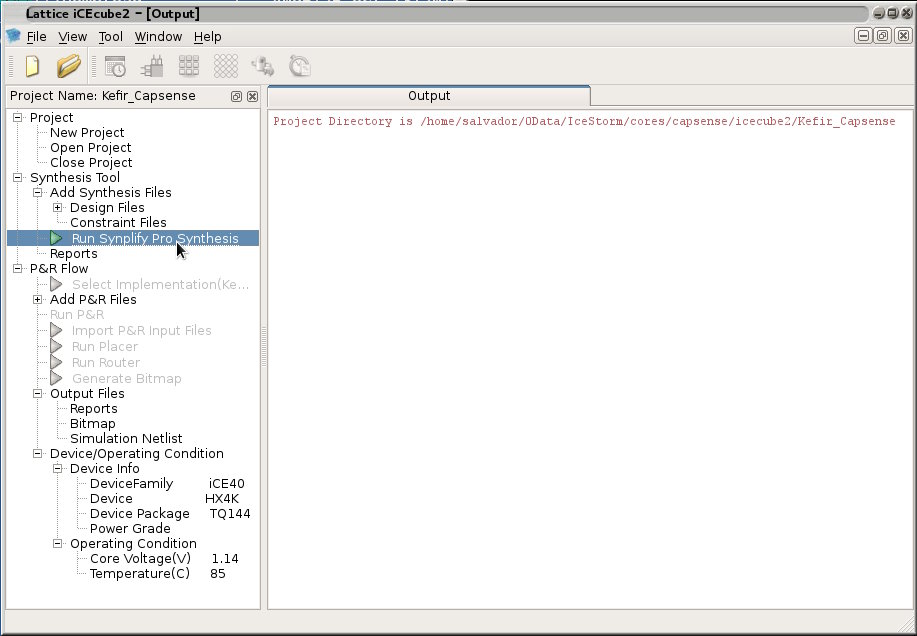
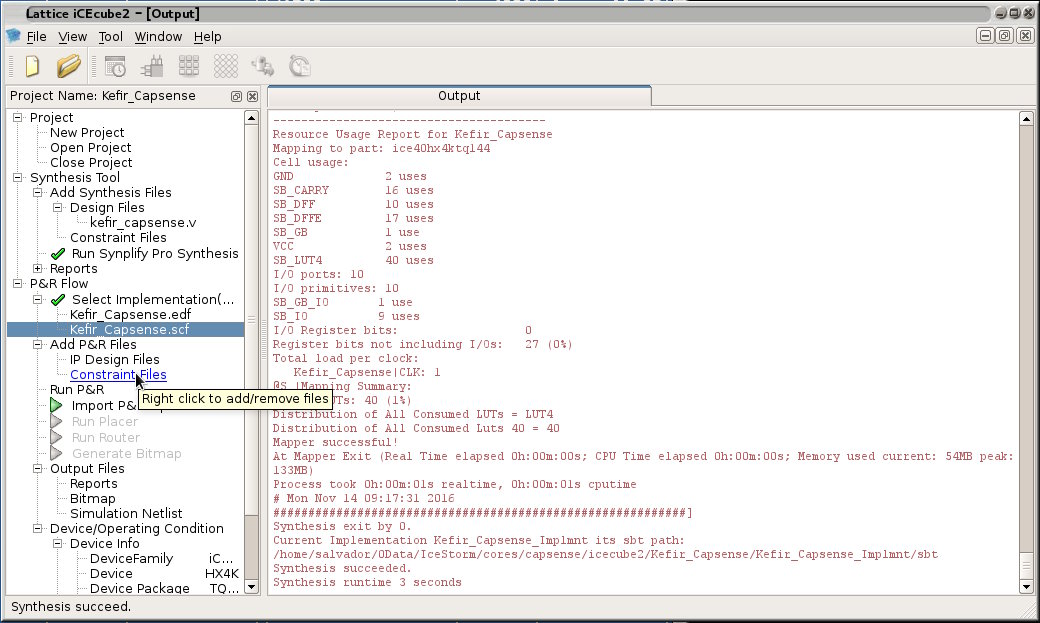
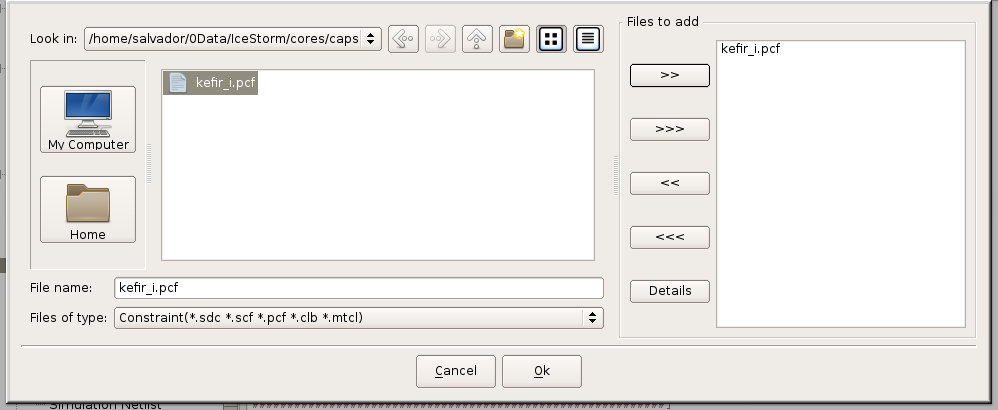

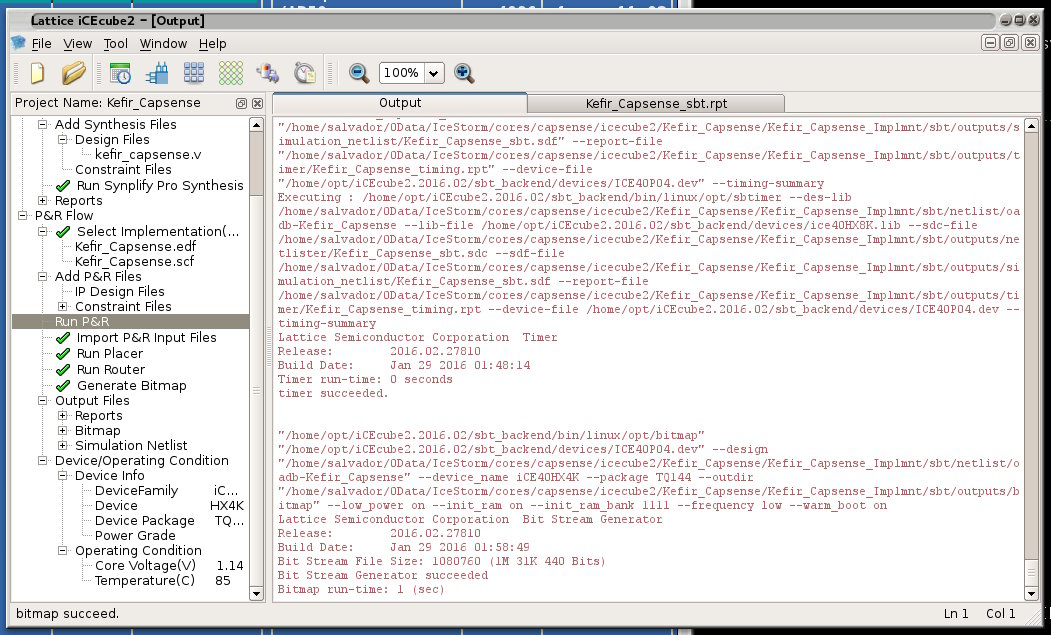
Select the Create a new blank project option:
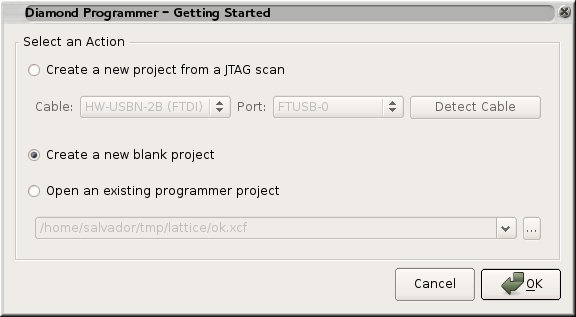
Note: the application will stop responding for some periods, will see the Milk's power LED blinking (not in versions 3.7 and newer)
Now select the Device Family:
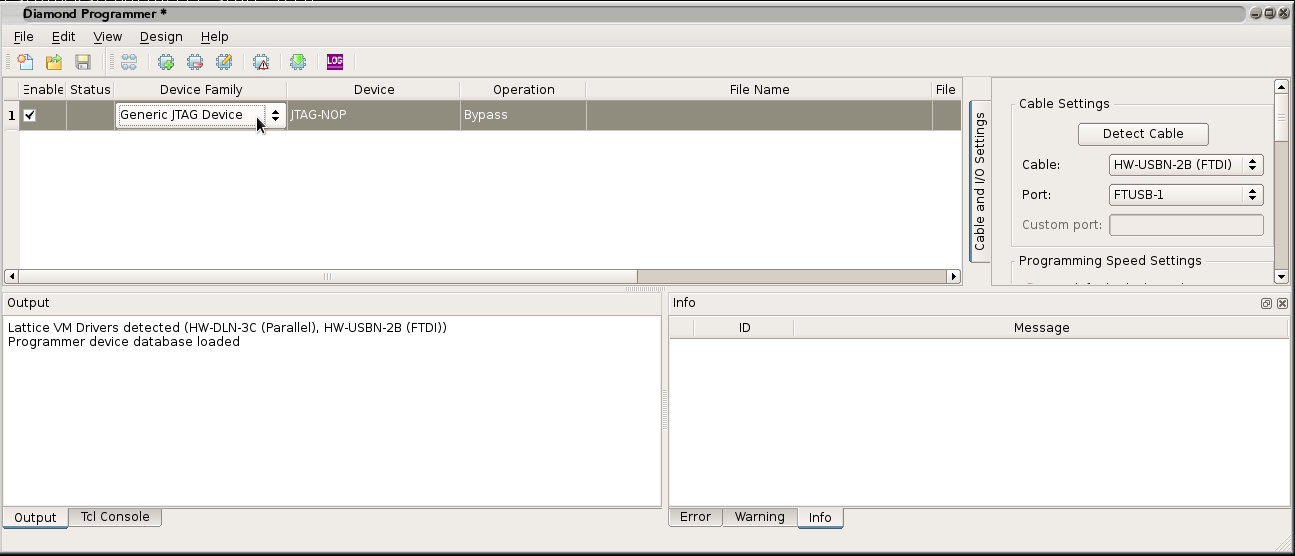
Choose the generated bitstream as Programming file. iCEcube2 generates this file as: Kefir_Capsense_Implmnt/sbt/outputs/bitmap/Kefir_Capsense_bitmap.bin (inside the working folder).
Then select the flash memory used in the board: Vendor WinBond Device W25X40.
Finally push OK:
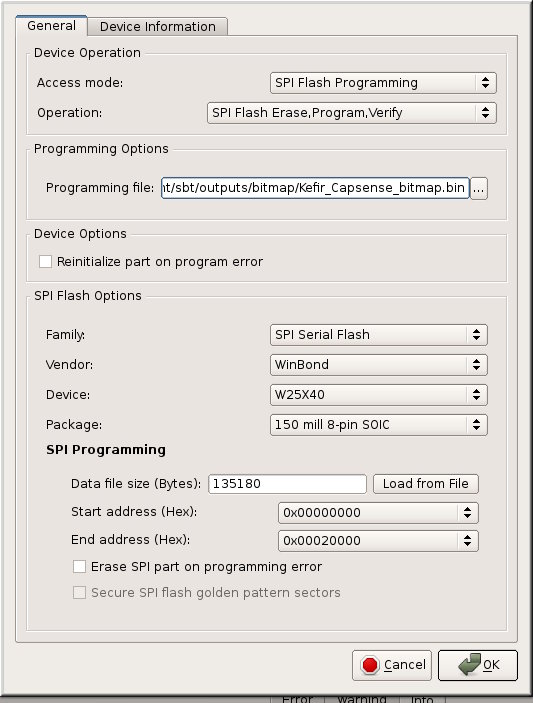
Here is an example of where is the .bin file: